Step-by-step guide on creating your Exer Health Provider Portal account
- Check your email for an invitation to create your Exer Provider Portal account. If you didn't receive the email, check your junk folder and/or ask the Admin on your team to resend the email invitation.
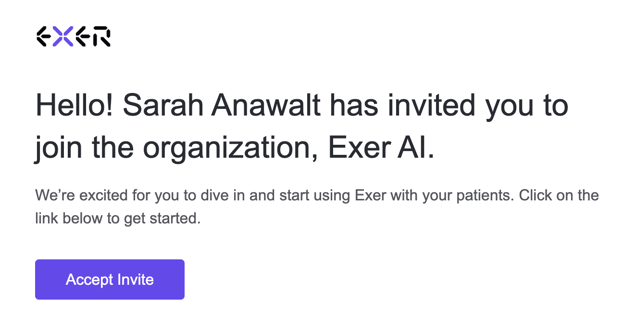
- Click on the "Accept Invite" button in the email and follow the subsequent steps on the screen:
- Once complete, you'll be automatically logged into the Provider Portal.
- You did it! Time to add patients to the Provider Portal - learn more here.
If you have any questions, feel free to reach us at customers@exer.ai.
